- Login to TowerCoverage.
- Click Account.
- Click API.
-
Fill in the following:
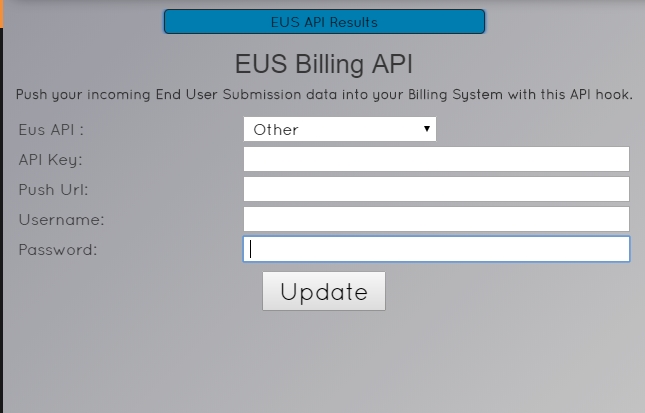
- API Key, Username and Password will be used
- Push Url is the URL for the receiver on the public web server that hosts the Customer Portal software, i.e. https://mywebserver/TCEUSResponseReceive.
