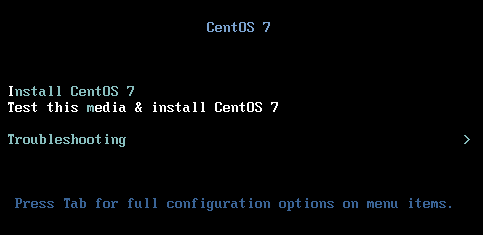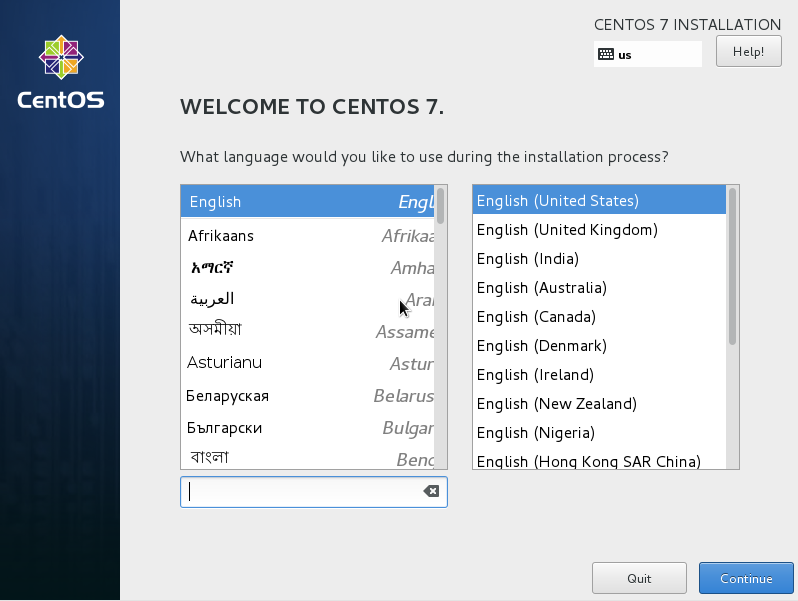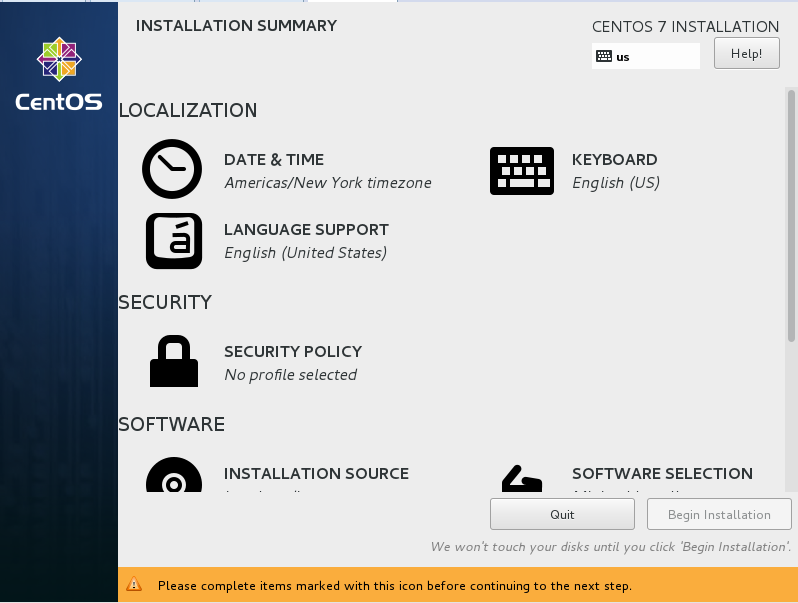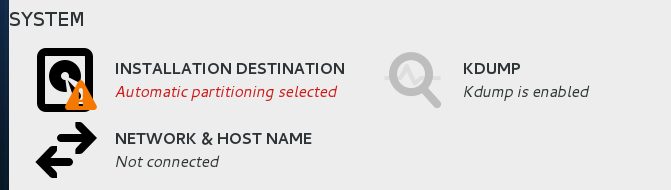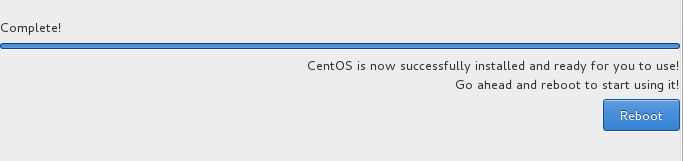Describes a basic installation of Cent OS for BillMax. Specifics such as network interface name, host name, IP address, etc. will differ. 64 bit architecture is required. This documentation is for customers still on CentOS. The latest releases of BillMax are on Debian and other sections of documentation should be referred to.