- Should the associated entities that were Closed or Suspended be re-opened when the primary entity is re-opened?
- Has the Service been not Open so long that there is a gap in time in billing? If so, should billing occur such that billing is time continuous or should billing resume from a date where some or all of the gap in time is maintained?
- When there are billings that cover the time the Service was not Open, should those billing be reversed in the form of Sales Returns and possibly Store Credit Reversals?
Answers to these questions depend on the reason the Entity is being opened and the business practices of the company using BillMax. For example, if the Account was Suspended for being overdue and no gap in time for billing has occurred, time continuous billing with Sales Returns for the time the Service was dormant might be desirable. On the other hand, if the Account is Suspended at the customers request as they will be out of town for the winter (think Snowbirds), then time continuous billing is inappropriate.
When re-opening an Entity BillMax displays a dialog to provide input for these issues. The following is displayed when re-opening an Account. Similar dialogs are displayed when re-opening Users and Services.
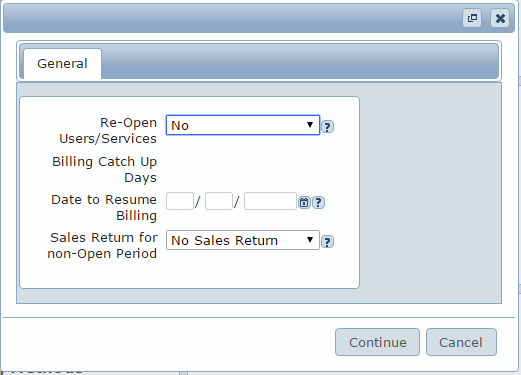
- Re-Open Users/Serivces
- Yes - Re-opens Users and Services that were Suspended or Closed when the Account was Suspended or Closed.
- No - Only the Account in re-opened.
- Billing Catch Up Days
- If blank, as is shown in this dialog, then the Next Billing Dates of the Services are in the future. The interpretation is that billing for the Service is current and the Suspension or Closure occurred after the current billing and before the next billing. If a number is displayed, then this displays the largest number of days representing a gap in time in billing for a Service. Whether or not to fill in all or part of the gap is a business decision.
- Date to Resume Billing
- This is effective only if Billing Catch Up Days is not blank. Use this date to create a time gap from the past to the present or the future. There is no effect for any Service with Next Bill Date in the future relative to this date. If this is the case, the assumption is that billing for that Service has already occurred.
- Sales Return for non-Open Period
- No Sales Return - no Sales Returns or Credit Reversals will be generated.
- Sales Return - Consider the Services that are Opened. Sales Returns and/or Store Credit Reversals will be generated for each Sale and/or Store Credit with dates of service that span all or part of the dormant period of the Services,
