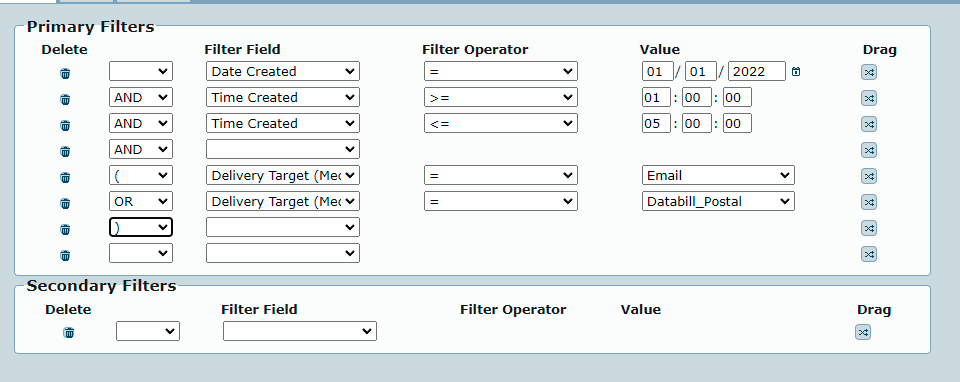Resend Documents from BillMax
-
Choose to limit the documents to a particular delivery method or
date.
-
Choose Refine Search and add filters. Click
Apply. Example below:
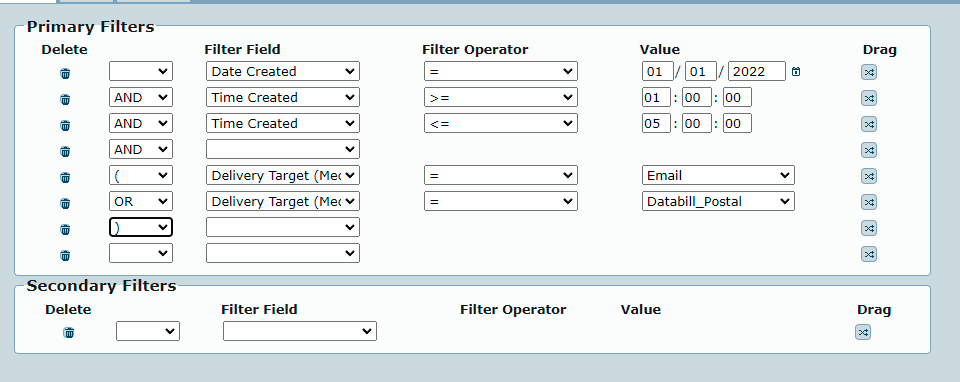
-
Review the results and make adjustment if needed. Use the side bar showing how
many in the list as a reasonableness check.
-
Choose Requeue Documents for Delivery. Filter on today's
date with a Status of QUEUED to see the results. The documents will be sent
tonight during batch processing.
-
To send the documents immediately, choose .
-
Click the number for the "nightly" batch job.
-
Click the number for "Send Billing Documents".
-
Click Run Process and the documents will be sent.