These steps will implement an Authorization Level to login and logout and land on the main page and be able to do nothing else.
- Login to the BillMax Staff Portal using an ID with Super User privileges.
- Select .
-
Click the number for these Permission items.
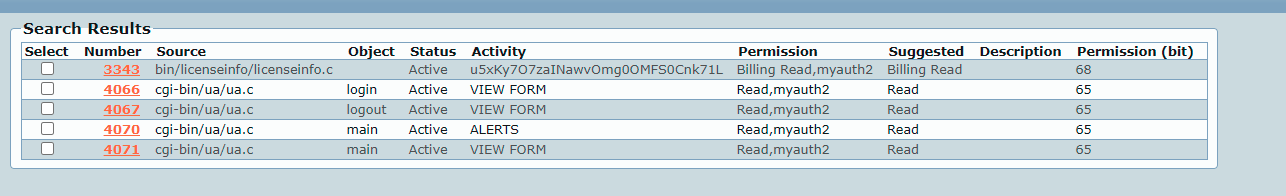
- Check the authlevel permission that was created.
- Click Save.
See Add Permissions to add additional actions to the
authlevel as needed.
