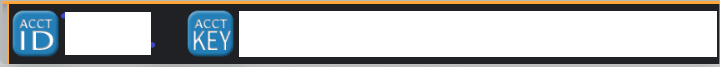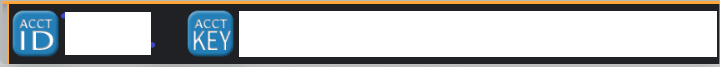Configure BillMax for TowerCoverage
-
Edit the entries in the BillMax List
TowerCoverage.
- mcid
- A value from the TowerCoverage web site that is the multi-coverage
map to be used for EUS submissions. This is the
mcid value if viewing data from the
iframe link generated by Tower Coverage.
- account
- This is the ACCT ID from Tower Coverage on the
Account->API display.
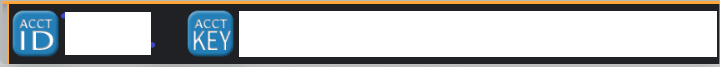
- key
- This is the ACCT KEY from Tower Coverage on the
Account->API display.
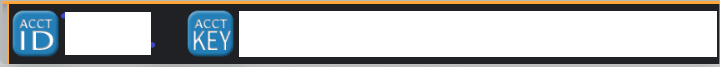
- apikey
- The API Key from Configure EUS.
- apiusername
- The Username from Configure EUS.
- apipassword
- The Password from Configure EUS.
- testmode
- See Testing TowerCoverage Setup.
- Queue
- The Queue to which the User Ticket for a new Installation will be
assigned. If not specified, "1" will be used.
- Issue
- The default Issue for the new Ticket. Specified using the Issue entry.
If not specified, no Issue will be selected.
- QueueFiber
- The Queue to which the User Ticket for a new fiber Installation will be
assigned. If not specified, "Queue" will be used.
- IssueFiber
- The default Issue for the new fiber Ticket. If Issue is non-zero and
QueueFiber is non-zero, this must be
non-zero.
- QueueNoCoverage
- The Queue to which the User Ticket with no service availability will
be assigned. If not specified, the value for
Queuewill be used.
- IssueNoCoverage
- The default Issue for the new Ticket with no coverage. If Issue is
non-zero and QueueNoCoverage is non-zero, this
must be non-zero.
-
Edit the List svcavailsources and add the List Item
towercoverage. If you ever want to disable
TowerCoverage, set the List Item Availability to
Discontinued.