Taxes are charged based on a P Code derived from the User’s location and the T/S Pair of the item or service.
- To begin Set Avalara Parameters .
- Configure Avalara T/S Pairs for each package or service that needs to be assessed a tax.
- Set Virtual Company Parameters.
- Set Place Codes for Users.
-
City taxes can be affected if a User is Inside or Outside the City Limits. The
default comes from Avalara but can be overridden on the User. Make changes as
necessary.
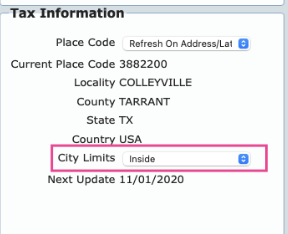
- Update Pending Transactions.
- Review Setup for Accounts for Avalara and Setup an Avalara Tax Exemption to complete your setup.
